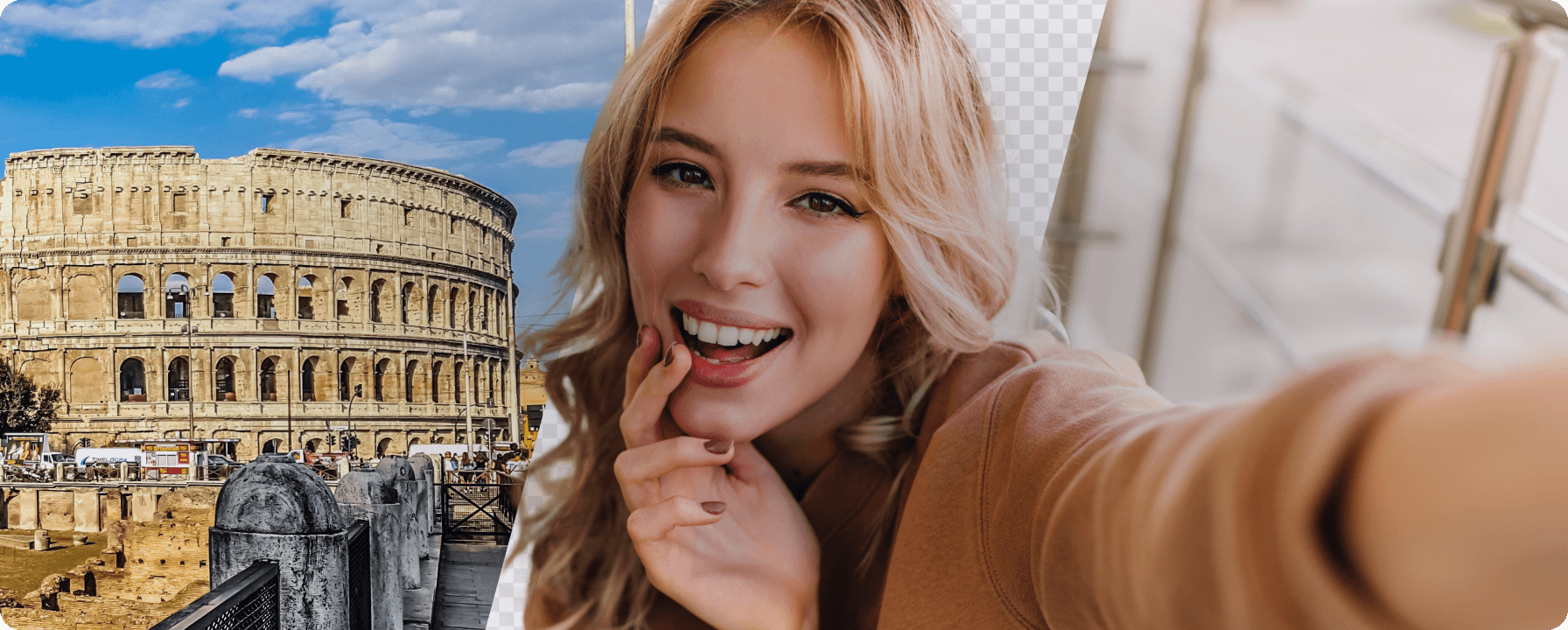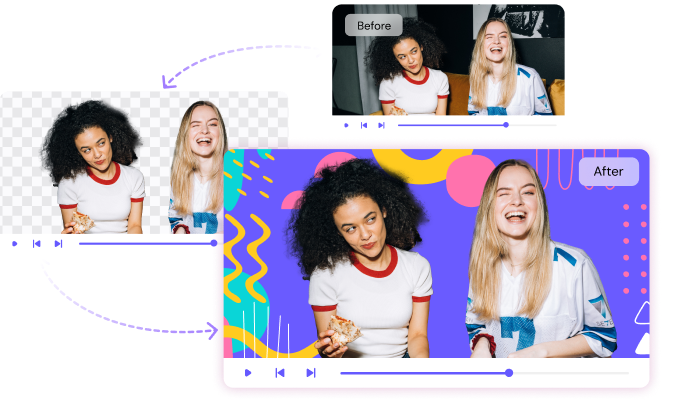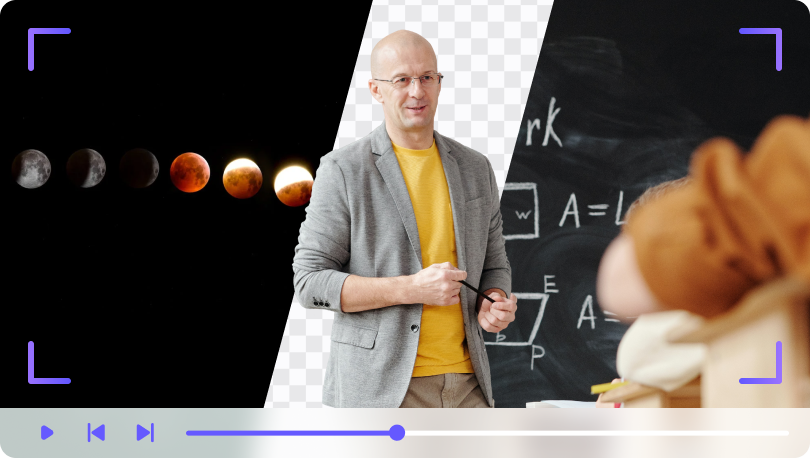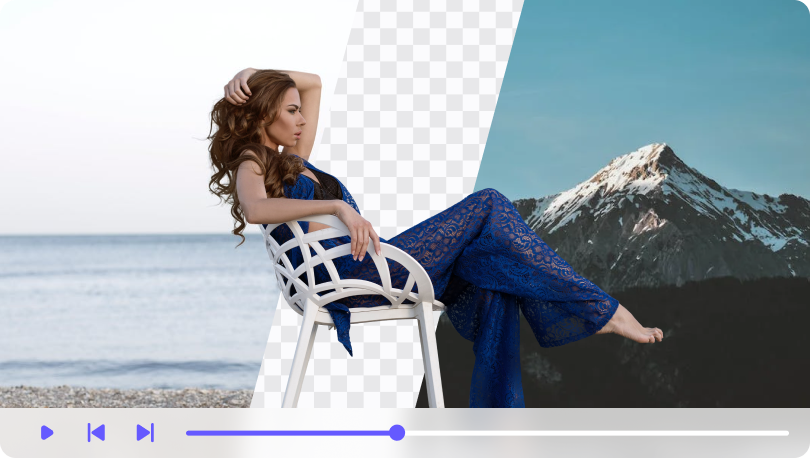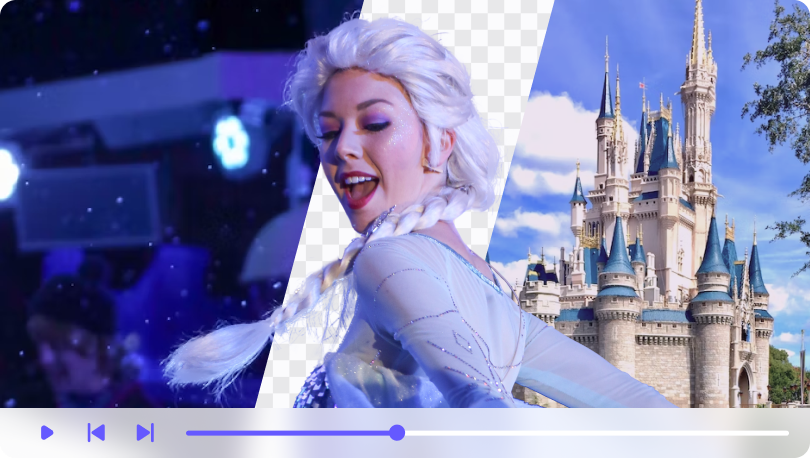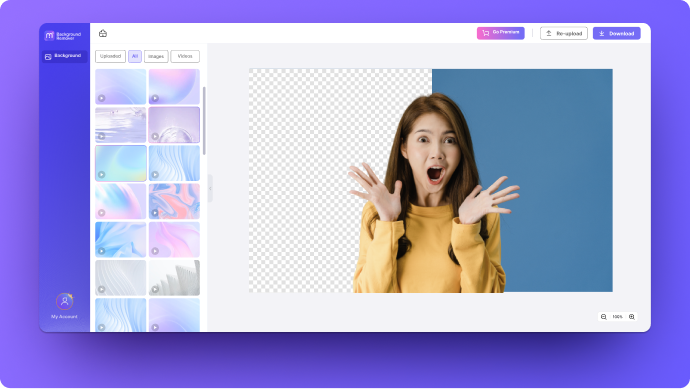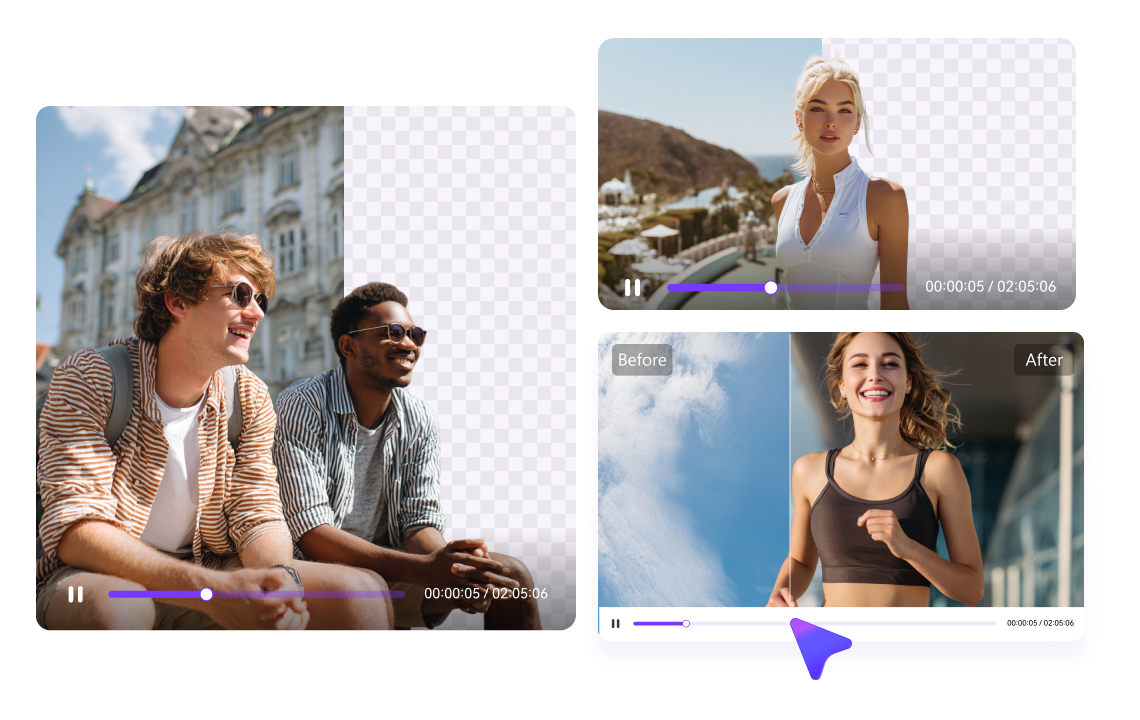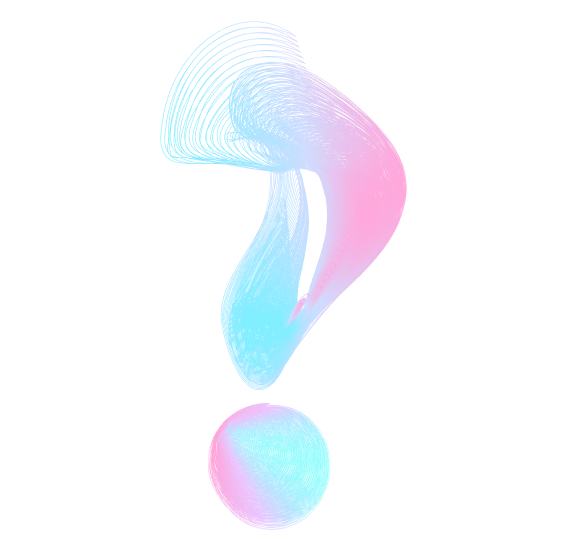1
Import Your Video Clip
Launch our online video background remover on your browser to initiate the process, click the Upload button and then select the file you want to remove the background from.
2
Remove Video Background Automatically
Once your video is uploaded, our platform will start processing it and automatically erase the background from the video. This process can take several minutes based on the original video length.
3
Preview and Download
Once this free video background remover erases the background of your video, you will see the result in the preview window. Click the Download button to save the video for free.